A Legacy of Kindness: Remembering Chuck Howe
Chuck Howe, professor emeritus of economics and past director of the E&S program, passed away on March 3, 2024, at the age of 93. A Celebration of Life was held last week, where many from Howe’s storied life remarked on his enormous impact. Howe and wife JoAnne regularly invited international visitors into their home over